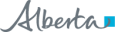Information for Custodians and Netcare Access Administrators
Questions from AHS or AHS Affiliate sites should be directed to your local AHS IT Service Desk. AHS and AHS Affiliate must use the AHS IAM system to request Netcare access.
A Netcare Access Administrator (AA) is the primary contact at a facility and the Netcare AA training toolkit was designed to support Netcare AAs :
• Click here to watch the Paper-based AA training video
• Click here to open the Netcare AA training Toolkit
• Click here to watch the Toolkit introduction video.
eForm and Adobe Tips:
- Save the form to your computer and open it from where you saved it (desktop or the download folder).
- The computer accessing the eForm will need to have current Adobe Reader installed.
- The eForm will open with only 2 fields initially displayed. The remaining fields will populate as you work your way through the form.
- The eForm is a PDF smart form that will display new fields according to previously entered information. Please type all required information into the form before printing for authorization.
- Click here to download Adobe Acrobat Reader.
- Watch a video on how to download the PDF form.
Helpful Principles to Guide Use of Netcare
An Open Letter to Alberta Netcare Users provides useful information and advice for your staff to guide their use of Alberta Netcare.
Permission Matrix: This document will help Access Administrators select an appropriate Netcare permission level. View the Permission Matrix.
Questions?
If you have questions about these resources or if you are having difficulties with any aspect of Alberta Netcare, please contact us.
RSA SecurID token
RSA SecurID token
Remote Access Tokens allow community Netcare users to access Alberta Netcare Portal (ANP) or AHS IAM remotely through a browser. The tokens are a self-contained method for effective user identification and generate a new authentication code every 60 seconds. There are 2 options for remote tokens; hard token and soft token. Learn More about Remote Access Tokens.Netcare User Registration Form (URF)
Netcare User Registration Form (URF)
The Netcare User Registration eForm is meant for community custodians and Netcare Access Administrators to manage Netcare access for staff members at their location (create, modify or delete). Complete and submit a User Registration eForm.
Please note: The new ‘Hard Token Business Justification’ field has to be filled in e.g.:
- User does not have mobile phone or;
- Organization policy does not allow mobile phone.
Watch this short video on how to complete the URF.
Permission Matrix: This document will help Access Administrators select an appropriate Netcare permission level. View the Permission Matrix.
Netcare Access Administrator (AA) Form
Custodians may act as their own Access Administrators, or they can delegate this responsibility to another staff member at their location. The following form will help you manage Netcare Access Administrator delegation for yourself as a custodian, or delegate the role to a staff member. Compete and submit a Netcare AA eForm to:
- Add a new Netcare AA role for your facility;
- Amend an existing Netcare AA at your facility;
- Delete an existing Netcare AA if that person leaves the facility or is no longer performing in that role.
- Watch this short video on how to complete Netcare AA form
Custodian Registration Form (CRF)
Custodian Registration Form (CRF)
Complete and submit a Custodian Registration Form (CRF).For Authorized Custodian:
- Each authorized custodian at the facility will have to complete a CRF.
- For each custodian, complete the CRF by selecting Type of Request: Add and checking the box next to No for Primary Custodian.
- Each custodian will have to sign their own CRF in the Authorized Custodian Signature field.
For Primary Custodian:
- All community facilities must appoint one custodian to be the primary custodian for AHS IAM.
- Please have the primary custodian complete the CRF by selecting Add for the Type of Request and checking the box next to Yes for Primary Custodian.
Watch this short video on how to complete the CRF.
Click here to access the AHS IAM Toolkit for Community Users.
eReferral Form
eReferral form
The eReferral form is used to provide additional access to the eReferral system. Before completing eReferral form, the user must have Alberta Netcare access.
Alberta Netcare Support User Form
Alberta Netcare Support User Form
(RESTRICTED FORM) The Alberta Netcare Support User Registration Form