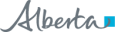CPAR Forms and Guides

CPAR Access Administrator Form and Guide
The CPAR Access Administrator (AA) has two primary responsibilities:
1. Submit requests to create, amend or terminate panel setup in CPAR, as authorized by primary provider(s) in the clinic
2. Manage user access to authorized provider panels and associated reports within CPAR and/or manage user access to Program roster information and associated reports.
DO NOT USE the CPAR Access Administrator form for Netcare Access Administrator requests. For more information regarding Alberta Netcare access requests, please contact eHealth Support Services at 1-855-643-8649 or Email: ehealthsupport@cgi.com.
Complete and submit the CPAR Access Administrator Registration Form to set up a new CPAR AA, amend an existing CPAR AA, or remove the CPAR AA role. All authorizing providers must sign the request form for a new CPAR AA for panel submissions. The Program’s Authorized Representative must sign the request form for roster administration.
Refer to the CPAR Access Administrator Guide for information and instructions.

CPAR Panel Request Form
A CPAR Panel Request form is used to create or change the panel setup in CPAR, for panel submission purposes. Complete and submit a Panel Request form in the following situations:
• Create: A new panel is being set up for CPAR submissions, for the first time (new provider has started at the clinic, or the clinic is just signing up for CII/CPAR participation)
• Amend: The clinic is being issued a new billing ID, for panels already being submitted to CPAR (clinic has changed locations, or medical practices are re-organizing within the same location)
• Amend: A provider has left the practice, but the panel will continue to be managed at the clinic until a permanent replacement is found
• Terminate: The panel is no longer being managed by the clinic, or the medical practice is closing down
For a new provider or new clinic sign-up, the Panel Request form(s) should be submitted together with the CPAR Access Administrator form(s), for faster processing.
Refer to the CPAR Access Administrator Guide for more information and instructions.

CPAR Panel Administrator Form and Guide
Each panel will have an associated Panel Administrator (PA) chosen as part of the CPAR registration process. One individual can be a Panel Administrator for multiple panels, (e.g. a clinic with several panels can appoint the same person to be Panel Administrator of all the panels) or each panel can have a different Panel Administrator.
The CPAR Panel Administrator has the following responsibilities:
- Ensure that the Primary Provider’s panels are up to date and maintained in the EMR
- Ensure that panel setup in CPAR reflects current information for the practice, monitor panel submission results and correct any errors, and retrieve CPAR panel reports
The CPAR Access Administrator completes and submits the CPAR Panel Administrator Registration Form to set up a new CPAR PA, amend an existing CPAR PA, or remove the CPAR PA role.
Refer to the CPAR Panel Administrator Guide for information and instructions.