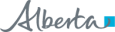Pharmaceutical Information Network (PIN) Frequently Asked Questions
Introduction
What is the difference between PIN and the Medication Profile?
Medication Profile provides a view only report of prescriptions, dispenses, allergies and intolerances. Medprofile is accessible with all ANP levels of access.
PIN functions include the above, as well as the ability to:
- Access detailed drug monographs.
- Create prescriptions.
- Review prescription managements.
- Review prescription notes.
- Update a prescription status (hold, release, or discontinue).
- Create a new allergy or intolerance entry.
- Review any historical allergy or intolerance information.
- Create a Patient Care Plan.
To learn more about PIN, view the PIN Quick Reference: Navigate & View in PIN. To learn more about the Medication Profile, view the ANP Quick Reference: Navigate the Medication Profile.
Do you need a separate password to access PIN?
The PIN/PD password expires 120 days.
To learn how to synchronize your PIN/PD and Alberta Netcare Portal passwords, view the Passwords page.
Where does the data in PIN come from?
- Dispensing data, notes, and pharmacy care plans from community pharmacies and outpatient pharmacies.
- Prescription information from community prescribers.
- Direct entries from pharmacists, and prescribers.
- Basic Patient demographic information from Alberta Health databases (Provincial Client Registry – PCR).
- Drug information and interaction checker from Health Canada Drug and natural product information and First Data Bank Inc Drug Database.
- Historic senior’s drug information from Alberta Blue Cross Group 66.
- Information on the pharmacies and health care providers from Alberta Health databases (e.g. Delivery Site Registry – DSR, Provincial Provider Registries – PPR, Alberta Health (AH) Central Stakeholder Registry (CSR) information).
How is PIN able to accept data from so many different sources?
In addition, PIN uses a health care system-to-system messaging standard called Health Level Seven (HL7) that allows pharmacies and physician offices to exchange medication and allergy/ intolerance information, even though they may use different health care applications.
PIN can be accessed directly in Alberta Netcare Portal or by using an Electronic Medical Record (EMR) application or Pharmacy Practice Management System through a Real-Time Integrated Access configuration.
What security measures are in place to protect a person's EHR Medication Profile?
Viewing the Patient's EHR Medication Profile in PIN
Why can't I access PIN?
- A PIN User Id is required to access PIN. This is not included with ANP access, and must be requested in addition to ANP access.
- An incorrect PIN User ID and/or password.
- An expired PIN User ID and/or password.
- No PIN User ID and password specified in Alberta Netcare Portal.
- Alberta Netcare Portal may not be set as an allowed site in your web browser’s Pop-up Blocker settings.
NOTE: PIN User ID is also known as Netcare EHR ID.
Your Alberta Netcare Portal Access Administrator can review your ANP user role with you to determine whether you need access to PIN and/or a different permission level.
If you are having issues with your PIN User ID or PIN password, please contact the Provincial Helpdesk toll-free at 1-877-931-1638.
If you do not know how to set ANP as an allowed site in your Web browser, please refer to the ANP Setup Guide.
What do I do if a patient's demographic data differs between Alberta Netcare Portal and PIN?
Why should I verify the EHR medication Profile with the patient each visit?
- Not all prescribers are currently networked with PIN, and prescribed records only go back as far as June 2003 (dispensed records may go back to December 1999).
- If prescribed data does not display, check that that the prescription is for the correct patient. If using Real-Time Integrated (RTI) access, resend the data in case the first connection was lost. If dispensed data does not display, the pharmacy in question may be having problems with transferring their dispensing data to PIN.
What happens in PIN if a patient has multiple Unique Lifetime Identifiers (ULIs)?
Users accessing PIN for patients with multiple ULIs will be presented with a choice of proceeding with access to PIN using only the primary ULI, or using the CDV Medication Profile to look at information that may be stored for secondary ULIs.
When is an Active Prescription moved to Recently Active Prescriptions on the Active Rx tab?
- Until the date the prescription should be completed (including refills).
- For up to 18 months if the completion date cannot be calculated.
- For 18 months if the prescription is continuous and/or the information is from an external source.
When is a Prescription moved to the Rx History tab?
- When the prescription has depleted it's dispenses (Recently Active), and the prescribed drug is deemed to have reached five times its half-life, according to an algorithm in First Data Bank (FDB).
- After 30 days, in the case of compound prescriptions and any drugs without FDB half-life information.
When are Other Medications (over the counter) moved to History?
- Short term Other Medications move to History after 3 months.
- Continuous Other Medications move to History after 18 months.
Note: Other Medications can include pharmacist entered information about medications prescribed out of the province or country.
Prescribing
Why can’t I prescribe for this patient?
Does PIN check for alerts and interactions as I create a prescription?
To include Recently Active Prescriptions in the drug interaction check, select the Include All button at the bottom of the Drug Search page.
Can I reprint a prescription?
Do I need to sign the printed prescription?
How do I correct a mistake on a prescription?
- If the prescription is less than 24 hours old: use the Undo or Correction buttons displayed in the Rx Details Detail Panel.
- If the prescription is more than 24 hours old: use the Modify Rx button displayed in the Rx Details Detail Panel.
Note: More information on either of these processes can be found within the help function built into PIN.
How do I print a number of prescriptions for a patient at the same time?
After creating the last prescription, click the Save and Print Rx button.
For more information View the Manage PIN Prescriptions QR.
How do I reactivate a discontinued prescription?
Add & Modify Allergies and Intolerances
Can I still record an important drug allergy - even if I don't have prescribe privileges in PIN?
Can I view the history of changes to the patient’s allergy and/or intolerance record?
- Click the name of the allergen within the Allergies tab.
- Click the History of Changes tab in the Detail Panel.