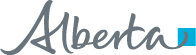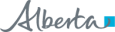Passwords
|
Security and privacy of health information within Alberta Netcare is paramount. A strong and secure password promotes patient security and privacy when accessing Alberta Netcare Electronic Health Record (EHR) information. Before accessing Alberta Netcare, you require a unique User ID (user identifier) and Password. Your User ID establishes your identity; your Password validates that you are who you say you are. All Alberta Health (AH) applications and systems, including Alberta Netcare Portal (ANP), must meet the Alberta Netcare password standards. |
Alberta Netcare Password StandardsAll passwords must meet the following criteria, unless approved through the Security Policy Exception Process:
Insecure passwords can be easily compromised – applying the Alberta Health password standard minimizes unauthorized access to patient data.
Password Security Tips
|
How to Synchronize Pharmaceutical Information Network/ Person Directory (PIN/ PD) & Alberta Netcare Portal (ANP) PasswordsYour password in PIN/PD expires after 120 days, just as it does for ANP. It is recommended that you maintain the same password for ANP and PIN/PD.
Now that you have changed your password in the PIN or PD application, you will need to enter the new password in the “My Details” screen in ANP.
Still having trouble? Consult the eDemo and Quick Reference document below to get step-by-step instructions on how to synchronize your passwords. NOTE: PIN/ PD User Id and password is also known as the Alberta Netcare EHR User Id and password. |
If you have forgotten your password, call the Alberta Netcare Help Desk at 1-877-931-1638 to reset your password.