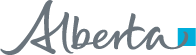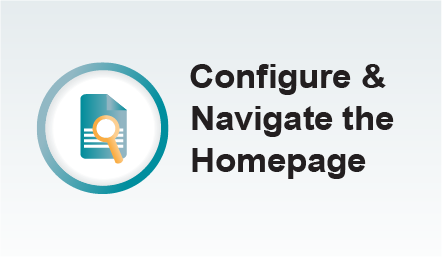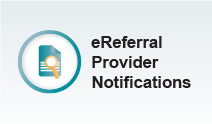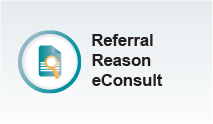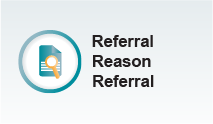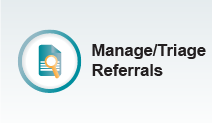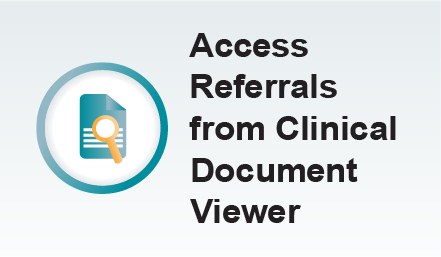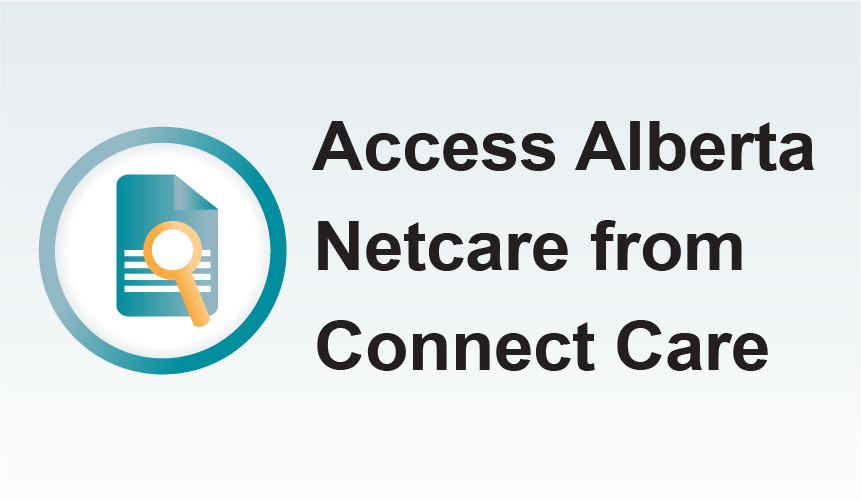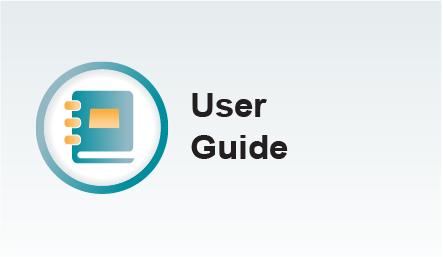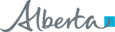Resources for Receiving Providers
This page is dedicated for receiving or receiving of behalf of providers. These are users who receive and manage eConsults (previously called Advice Requests) and Referrals (previously called Consult Requests). If you are a specialist/provider who submits referrals, go to Resources for Referring Providers for instructions on how to submit eConsults and Referrals.
| If you require support, please visit our Contact Us page. |