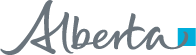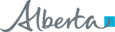Log In

 For Alberta Health Services (AHS) Facilities
For Alberta Health Services (AHS) Facilities
Log into ANP from the AHS Network
For Community Facilities
Log into ANP from a community facility via Citrix
For community facilities will need the following:
RSA SecurID tokens
Access to ANP is secured through 2-factor authentication which requires an RSA SecurID Token. When accessing from a facility in the community, it is considered accessing remotely.
For more information, visit the Access Page.
ANP user ID
Citrix Receiver/Workspace app
ANP Quick Reference
Community facilities can log into ANP through their local systems, for more information please visit Alberta Netcare Vendors page.