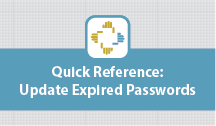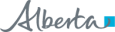Passwords
|
Security and privacy of health information within Alberta Netcare is paramount. A strong and secure password promotes patient security and privacy when accessing Alberta Netcare Electronic Health Record (EHR) information. Before accessing Alberta Netcare, you require a unique User ID (user identifier) and Password. Your User ID establishes your identity; your Password validates that you are who you say you are. All Alberta Health (AH) applications and systems, including Alberta Netcare Portal (ANP), must meet the Alberta Netcare password standards. |

|

Alberta Netcare Password StandardsAll passwords must meet the following criteria, unless approved through the Security Policy Exception Process:
Insecure passwords can be easily compromised – applying the Alberta Health password standard minimizes unauthorized access to patient data.
Password Security Tips
|
How to Synchronize Pharmaceutical Information Network/ Person Directory (PIN/ PD) & Alberta Netcare Portal (ANP) PasswordsYour password in PIN/PD expires after 120 days, just as it does for ANP. It is recommended that you maintain the same password for ANP and PIN/PD.
Now that you have changed your password in the PIN or PD application, you will need to enter the new password in the “My Details” screen in ANP.
Still having trouble? Consult the eDemo and Quick Reference document below to get step-by-step instructions on how to synchronize your passwords. NOTE: PIN/ PD User Id and password is also known as the Alberta Netcare EHR User Id and password. |

If you have forgotten your password, call the Alberta Netcare Provincial Help Desk at 1-877-931-1638 to reset your password.
Passwords Frequently Asked Questions
Alberta Netcare Portal Passwords
What is the Alberta Health password standard?
- Minimum length of 8 characters
- Must include a combonation of 3 of the following:
- Alpha-upper case (ie/ ABCDE)
- Alpha-lower case (ie/ fghij)
- Numeric (ie/ 12345)
- Special characters (ie/ @#$%&; do not use underscore “_”)
- Must not contain your userID or full name
- Will expire after 120 days
- Cannot be used for 13 iterations
- A minimum of 5 invalid logins are allowed before being locked out of your account. Call the Alberta Netcare Provincial Help Desk to reset your password.
Visit the Password page under Access for more information on password standards.
When do I need to change my Alberta Netcare passwords?
Alberta Netcare Electronic Health Record (EHR) applications such as Pharmaceutical Information Network (PIN) and Person Directory (PD) prompt you to change your password every 120 days.
If you feel your password has been comprimised, reset your password immediately.
How do I change my Alberta Netcare Portal password?
- Click Common in the menu bar and select My Details.
- Click the Change password button at the top of the screen.
- Type your Old Password and the New Password you want to change it to, then enter the new password again in the Confirm New Password field. Click the Change Password button.
Synchronizing PIN/ PD and Alberta Netcare Portal Passwords
How do I synchronize my PIN/PD and Alberta Netcare Portal passwords?
How do I change my expired PIN/PD password?
-
Open PIN or PD. The Change Password Dialogue box will display if your password has expired.
-
The user ID and Old Password fields are pre-populated.
-
Type and confirm your new password. Ensure that it incorporates the AH password security criteria (link).
-
Return to My Details in ANP to synchronize your PIN/ PD password with your ANP login password.
-
Scroll down until you see your UserID in the PIN/ PD UserID field.
-
Type your new password in the PIN/ PD Password field.
-
Click Change Password. Your password is now changed and connected to ANP.
If your password is not accepted, a pop-up box informs you to try again.