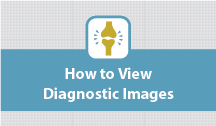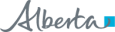Diagnostic Image (DI) Viewer Quick Reference
The following Quick Reference documents are short 1-2 page guides that tell you, step-by-step, how to complete key tasks in the application. The following Quick References are focused on the Diagnostic Image (DI) Viewer and it's main components. Hover-over a topic of interest for a brief description and click on the link to open the Quick Reference document.
Note: To save or print a PDF, select the Quick Reference and then the appropriate option from the tool bar that appears at the bottom of the screen.