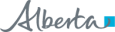Delivery Site Registry (DSR) Frequently Asked Questions
Do you have a question about the Delievery Site Registry (DSR)? Browse the DSR Frequently Asked Questions below. Select a topic below and click on it to show all relevant FAQs to the topic. If you cannot find the answer you are looking for below, review the Quick Reference documents or the DSR landing page.
What is Delivery Site Registry?
The Delivery Site Registry (DSR) is one of several registries that are critical to the success of Alberta Health's (AH's) strategy for the provincial Electronic Health Record (EHR). DSR provides a single source of accurate, current and standardized information about delivery sites where health services are provided within the Province of Alberta.
How do I get access to Delivery Site Registry?
There are two ways users can access the DSR application:
- Anonymous Access: This access allows users to perform searches for DSR sites without logging in. Users will not be able to add, modify, delete or any other activity that attempts to modify DSR data (for this, users must log in via Authenticated Access).
- For Alberta Netcare Portal Users: Click Searches on the left pane and then click the Search Delivery Services link within the Alberta Netcare Portal to access DSR as an Anonymous User.
- Authenticated Access: This access requires you to log in to DSR. This level of access grants the full set of functionality that the DSR application offers (searching, updating, etc). In order for you to log into DSR, a Security Access Request Application form must be completed first. This form enables the Creation of a User ID and Password (for the requesting user) and grants System Access Rights and Permissions to enable you to log into and use DSR. Contact your Access Administrator for more information on how to go about this.
- If you are an existing user and having problems logging into DSR, please contact the Help Desk at 780-427-1462 or toll free at 1-888-427-1462.
- If you have a Netcare Portal User ID and Password created after October 2007, access to DSR has most likely been granted. Simply go to the DSR Login page and log in with the same User ID and Password you used to log into Alberta Netcare Portal.
How do I contact the DSR Business Team if I have a DSR question?
How do I change my DSR password?
You will get authentication failed message in Identity and Access Management (IAM). Click on the Forget Password link. This will take you to the Identity Manager where you can reset your password.
How do I search for a delivery site?
You can search for a delivery site by using the Basic Search or Advanced Search functionality in DSR. The difference between the two types is the number of search criteria presented on each of the respective screens.
How do I subscribe to register for notification of changes in DSR?
You must be an authenticated user before you can register for notification of changes.
- Authenticated User: Once you log into DSR, click on the My Profile link on the DSR home page. Click on the Register for Notification link in the Related Information area. From there you can add separate subscriptions to "Receive Notification for Delivery Site Changes" and "Receive Notification for Proposed Changes".
- Non Authenticated User: To request for authentication, send your request to the Alberta Health Privacy Data Administrator at privacy.da@gov.ab.ca.
How do I access Online Help in DSR?
Click on the Help link on any DSR page. The Online Help page will be displayed in a separate window and you can view the online help information. There is an additional help link at the top right hand side of the page. When you click on this link, there will be a list of documentation related to DSR.
Who maintains the delivery site data in DSR?
The delivery site data is maintained by authenticated users with a role of Primary Data Sources (PDS). A Primary Data Source is a role given to specific qualified DSR Users to act as the Source-of-Truth for Delivery Sites within a specific Delivery Site Type and Geographic Region. A PDS can be the Source-of-Truth for one or more Delivery Site Types and for one or more Geographic regions.
How do I get a full list of delivery sites for a delivery site type?
On the Search Delivery Site screen select the delivery site type of interest and click on either the Download or Download Alternate ID button. You will receive a message advising that your download request is being processed and the download details link will appear when the information is ready. You may continue using DSR.
When the download is complete, a pop-up with a title "Download Details" will appear on the screen. Click on the Download on [Date and time] link. Note that the actual date and time will show on the link. A file download screen will pop-up asking whether you want to save or open the file. When the file is opened, it will display the details.
What is the difference between "Download" and "Download Alternate ID"?
- Download: You will recieve the Delivery sites data without alternate identifier details.
- Download Alternate ID: You will recieve the delivery site data with alternate identifier details. An Alternate Identifier is an identifier in an external application that can be added in DSR to reference the same site in the external application.
You must know the alternative identifier of interest in order to use this function.