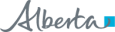Delivery Site Registry (DSR) User Guide
This User Manual provides a general overview and instructions for the Delivery Site Registry (DSR) application. When appropriate, references are made to the Online Help content within DSR or to various processes within the DSR Data and Business Process Manual.
User Guide Access
To access the DSR User Manual directly from the Delivery Site Registry application follow these directions:
- Log into Alberta Netcare Portal
- Open Delivery Site Registry (DSR), within the Searches menu
- Click on Help
- Click on Additional Help Files
- Select DSR User Manual
Refer to the DSR Data and Business Process Manual for more information related to business processes, datafield descriptions, business rules and best practices. Access to the process manual is available through the Online Help Function within DSR.

User Guide Contents
- Introduction: Business overview, delivery site overview, user interface, accessibility, passwords and online help
- Using the registry as a consumer: Consumer overview, searching for a delivery site, viewing information, subscribing to notifications and maintaining alternative identifiers
- Using the registry as a primary data source: Primary data source overview, adding a delivery site, searching for an organization, updating a delivery site, reviewing proposed changes, reports, history details and managing duplicate delivery sites
- Using the registry as a secondary data source: Secondary data source overview, proposing changes, reviewing proposed change and reports