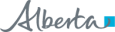Real-Time Access through Integrated Clinical Systems
Real-Time Integration Frequently Asked Questions (FAQs)
Getting Help
When to contact my system vendor?
Also, contact your local vendor support line if your system requires changes to settings, such as to have one or more users work temporarily ‘offline’ from the Electronic Health Record (EHR).
What if I can’t connect to the Electronic Health Record (EHR)?
What if my password does not work?
What if I find that data on the patient’s Medication Profile is incorrect?
When do I contact my eHealth Consultant?
Your site’s Authorized Approver should have contact information for your eHealth Consultant. If not, contact eHealth Services Provider Support 1-855-643-8649.
About Alberta Netcare Real-Time Integration
How is Real-Time Integration different than connecting to Alberta Netcare Portal?
Why should I connect with the Electronic Health Record (EHR) in Real-Time?
What are the Health Professional’s responsibilities when interacting with the Electronic Health Record (EHR)?
- Health Care Providers must not share User IDs, they must only use their own credentials to log into the Electronic Health Record (EHR).
- Health Care Providers must share responsibility for accuracy of patient data on the EHR. Health Care Providers viewing data in the EHR must ensure they are working with the correct patient file and must verify the information with the patient. Any data inaccuracies found, which cannot immediately be resolved, should be reported to the Alberta Netcare Provincial Service Desk.
What information is on the Alberta Netcare Electronic Health Record (EHR) Medication Profile?
- Prescriptions written by a prescriber using a system that is connected to the EHR using real-time system to system (S2S) messaging. These include physicians and pharmacists.
- Prescription status such as discontinue or hold/release.
- Dispenses from almost all pharmacies in Alberta, usually within 24 hours of the dispense being given to the patient.
- Informational prescriptions for medications that the patient is taking but were not prescribed in Alberta, either because they are over-the-counter medications or were prescribed/dispensed out-of-province.
- Allergies and Intolerances from any health care provider with update access to the EHR.
- Professional Services provided to patients in pharmacies.
- Care Plan details for patients, as prepared by pharmacists will begin to be sent to the EHR in late 2014.
Where does the data in the Electronic Health Record (EHR) come from?
Prior to 2007, Alberta Blue Cross submitted dispenses to the EHR, but in 2007 that feed was replaced by Community Pharmacy direct Pharmacy Batch submissions.
Note: Hospital Pharmacies are NOT currently submitting dispense data to the EHR.
 Pharmacy Batch: Prescriptions inferred from dispenses received from community pharmacies. This occurs through daily batch submissions of dispenses from each pharmacy.
Pharmacy Batch: Prescriptions inferred from dispenses received from community pharmacies. This occurs through daily batch submissions of dispenses from each pharmacy.
 Triplicate Prescription Program (TPP): Prescriptions may be accompanied by an additional TPP icon to indicate the drug is reported and monitored under the Alberta Triplicate Prescription Program operated by College of Physicians and Surgeons of Alberta (CPSA).
Triplicate Prescription Program (TPP): Prescriptions may be accompanied by an additional TPP icon to indicate the drug is reported and monitored under the Alberta Triplicate Prescription Program operated by College of Physicians and Surgeons of Alberta (CPSA).
 Cancer Board: Prescriptions inferred from Alberta Cancer Centre dispenses. These are submitted through daily batch submissions.
Cancer Board: Prescriptions inferred from Alberta Cancer Centre dispenses. These are submitted through daily batch submissions.
 Blue Cross: Historical prescriptions inferred from records submitted by Alberta Blue Cross. Note: The Alberta Blue Cross feed was decommissioned in December 2007. It was replaced by direct submissions from community pharmacies.
Blue Cross: Historical prescriptions inferred from records submitted by Alberta Blue Cross. Note: The Alberta Blue Cross feed was decommissioned in December 2007. It was replaced by direct submissions from community pharmacies.
‘Real’ Prescriptions in the Medication Profile are entered by physicians and pharmacists, connect to the EHR either through Alberta Netcare Portal or via their own real-time integrated systems. Over time, as more prescribers connect to the EHR in real-time, the full ‘real’ prescription will be more prevalent in the profile.
What if I suspect that there is data missing from the patient’s profile?
- If prescribed data does not display: Check that the prescription was set up for the correct patient.
- If dispensed data does not display: The pharmacy in question may have an error (such as demographics) in their Pharmacy Batch file.
Who operates and controls the Electronic Health Record (EHR)?
Governance for the collection of health information is covered under the Health Information Act (HIA). Standards for privacy and data sharing are governed by Alberta's Access to Information Act (ATIA).
The data found on the EHR is owned by the health care professionals using the EHR; they are the custodians of the data.
Who monitors the drug data in the Electronic Health Record (EHR)?
The Alberta Medical Association (AMA) monitors dispenses of drugs under the Triplicate Prescription Program (TPP). Primary and Preventative Health Services provides a daily report of TPP-only drug dispenses to the AMA.
What is CeRx?
Real-Time Access
What is the difference between Alberta Netcare Portal Access, Remote Access, and Real-Time Access?
Who can access the Electronic Health Record (EHR)?
If a site regularly uses the same people for part-time coverage for vacations and emergencies it is recommended that they add these people to the list of those who need access.
It is important for Authorized Approvers to understand that they need to be proactive where possible in ensuring that new staff have the proper Alberta Netcare credentials and remote access tokens prior to beginning employment.
Pharmacy Authorized Approvers must have a record of all health care providers at that pharmacy who have access to the EHR.
Why doesn't my Electronic Health Record (EHR) User ID and password work in my real-time integrated system?
Your system may also prompt you to enter your Alberta Netcare Electronic Health Record (EHR) User ID and Password or your system may automatically connect your local system ID to the EHR ID, allowing you to skip this entry.
If you have already successfully used your Alberta Netcare RSA FOB ID and Token to login to the Alberta Netcare Network, but you are having trouble with your EHR login, first check with your vendor support desk to ensure any automatic login credentials are set up correctly.
Note that the Alberta Netcare EHR ID and Alberta Netcare Portal ID can be different. For example, user Elizabeth Anderson may have:
- Alberta Netcare EHR ID sometimes known as PIN/PD ID: EANDERS (or sometimes EANDERS2)
- Alberta Netcare Portal ID: ELIZABETHANDERSON (or sometimes LIZANDERSON)
What do I need to log into the Electronic Health Record (EHR)?
Notes to Access Administrators:
-
All pharmacists must be set up as a type of ‘Pharmacist’ in stakeholder.
Historically a number of pharmacists were entered manually and were entered as admins. Work with your TC to verify if any duplicate users exist and transition users to the appropriate User IDs prior to System to System (S2S) integration. -
All users and Access Administrators must understand that users can keep their remote access tokens even if they leave the facility that initially procured the token. Users must keep their token active even if they leave a S2S PIN/Alberta Netcare integrated job site.
-
This is differentiated from the EHR User ID and Password, which is entered, only after a user has successfully logged in the Alberta Health (AH) Network. The EHR login requires that the user be recognized by Alberta Netcare as being ‘assigned’ to the site where they are working.
What if I can’t connect to the Electronic Health Record (EHR)?
- If possible, reorganize the workflow to place staff that do not have access to the EHR in positions where direct access may not be required (ex: checking, counting dispenses).
- In situations where the only user working at the pharmacy does not have access to the EHR, it may be necessary to contact vendor support to allow the user to set the system to work in an offline mode.
- In offline mode, all dispenses that are to be transmitted to the EHR are placed in a queue to be submitted once an authorized user logs into the EHR.
- Dispenses that are submitted are recorded in the Pharmaceutical Information Network (PIN) using the credentials and facility of the logged in user that sent the dispense. The local system also maintains a log of the user who originally created the dispense.
About the Provincial Client Registry (PCR)
What is PCR?
PCR provides a central repository of demographic information for all clients that have encountered the health system. It is also a repository for the ministry’s personal identifiable data attributes for insured residents and uninsured persons that have encountered the health system. With the linking of a client’s identity within PCR, it is possible to link all clients’ individual health records to a single, composite record using probabilistic matching. This composite record of a client (ex: person/patient) is available to all PCR users.
What is the role of PCR within the Electronic Health Record (EHR)?
What value and benefits does PCR provide?
What is the target state for PCR?
What information is stored in PCR?
How does PCR search for a person?
Even without the use of wild card characters, some search engines will return all results that are equal or similar to the search string. For example, a library search for author BERGER may also return author PETERSON-BERGER. However, most search engines produce results based on spelling, so that when searching for the name KING, a search for KINGG will not return any results.
In contrast, searches in PCR are not based on spelling but on the sounds of a name: Each name is broken into a row of syllables, each of which is reduced to a sound pattern (phonem). When a user searches for a name, the sound pattern of the search string is compared to the sound patterns of existing identities, and matching results are returned. Therefore, a search for KINGG may return results like KING, KUONG, KEUNG, KYONG, GANG, SPENCER-KING, and so on.
I know this person exists – why don’t I get a result?
Some names, like SMITH, are very common; therefore their sound pattern will occur frequently in the EMPI. Other names may not be as common, but have similar sound patterns to other common names. If the EMPI has too many occurrences of a particular sound pattern, such a pattern will be excluded from searches – otherwise searches would take too long to run and use up too much computing resources. In this case, the search will behave as if the name that is searched for hadn’t been provided – there is not enough information and the search will return no results.
Why is more information better when searching?
- Last Name and First Name
- Last Name and Middle Name
- Last Name and Date of Birth
If a patient search by name is not successful, the user is encouraged to add more information to the search, such as middle name, birth date, gender, or phone number. The more information is provided by the user, the stronger the search will be and the higher the chance of getting accurate results.
|
Search is… |
...when using these parameters |
|
Weak |
Last name, first name |
|
Often sufficient |
Last name, birth date |
|
Strong |
Last name, first/middle name, birth date |
How many results can I get?
What is the "score"?
The score should always be considered to help determine whether a result represents the identity of the person that was searched for. A low score can be an indicator that the search was not strong enough and may be refined by providing more information.
Viewing the Integrated EHR Medication Profile
Where do the Prescriptions on the Electronic Health Record (EHR) come from?
These dispenses result in inferred prescriptions generated by PIN, which have information based on the dispense, rather than what was actually prescribed.
Prior to 2007, Alberta Blue Cross submitted dispenses to the EHR, but in 2007 that feed was replaced by Community Pharmacy direct Pharmacy Batch submissions.
Note: Hospital Pharmacies are NOT currently submitting dispense data to the EHR.
 Pharmacy Batch: Prescriptions inferred from dispenses received from community pharmacies. This occurs through daily batch submissions of dispenses from each pharmacy.
Pharmacy Batch: Prescriptions inferred from dispenses received from community pharmacies. This occurs through daily batch submissions of dispenses from each pharmacy.
 Cancer Board: Prescriptions inferred from Alberta Cancer Centre dispenses. These are submitted through daily batch submissions.
Cancer Board: Prescriptions inferred from Alberta Cancer Centre dispenses. These are submitted through daily batch submissions.
 Blue Cross: Historical prescriptions inferred from records submitted by Alberta Blue Cross. Note: The Alberta Blue Cross feed was decommissioned in December 2007. It was replaced by direct submissions from community pharmacies.
Blue Cross: Historical prescriptions inferred from records submitted by Alberta Blue Cross. Note: The Alberta Blue Cross feed was decommissioned in December 2007. It was replaced by direct submissions from community pharmacies.
Which prescriptions are eligible for dispensing?
Note: ‘Assigned’ is used only for electronic authoritative prescriptions (eRx). A pharmacy that is not integrated in real-time, assigns the eRx to indicate they are dispensing at this pharmacy, and the dispense will be sent to the Electronic Health Record (EHR) in the next pharmacy batch submission.
Why can’t Pharmacy Batch Inferred Prescriptions be refilled in real-time mode?
What are Clinically Relevant Prescriptions?
Some of these factors include:
- Whether the prescription is continuous or short term.
- Whether the prescription was created as a ‘real’ prescription vs inferred from a dispense.
- Whether there is recent dispense activity.
- Whether the prescription has been discontinued or renewed.
- The half-life of the drug, as defined by First Data Bank (FDB).
What is an Active Prescription?
What is a Recently Active Prescription?
What is an Inactive/Historical Prescription?
How does a prescription become Historic?
- When the prescription has depleted it's dispenses (Recently Active), and the prescribed drug is deemed to have reached five times its half-life, according to an algorithm in First Data Bank (FDB).
- After 30 days, in the case of compound prescriptions and any drugs without FDB half-life information.
What is an Assigned Prescription?
In order to support ePrescribe, the Electronic Health Record (EHR) will allow any non-integrated pharmacy in Alberta to login to the Pharmaceutical Information Network (PIN) webpage, and print out a copy of an electronic prescription for them to dispense. The pharmacy must only print a prescription if the patient has specifically asked for that prescription to be filled immediately at that pharmacy. The act of the pharmacy printing the prescription will cause PIN to set the status of the prescription to 'assigned', which is synonymous with being dispensed. This is to ensure that no other pharmacy can dispense it without first contacting the original pharmacy for a transfer of the prescription.
What does the 'blue page' icon (TPP icon) mean?
 The Triplicate Prescription Program (TPP) icon indicates the drug is reported and monitored under the Alberta Triplicate Prescription Program operated by the College of Physicians and Surgeons of Alberta (CPSA).
The Triplicate Prescription Program (TPP) icon indicates the drug is reported and monitored under the Alberta Triplicate Prescription Program operated by the College of Physicians and Surgeons of Alberta (CPSA).What are Electronic Health Record (EHR) Clinical Bulletins?
Dispensing and Updating in the Integrated EHR Medication Profile
What is sent to the Electronic Health Record (EHR) from my real-time integrated system?
- All drug dispenses to human patients are automatically sent to the EHR.
- All prescriptions are automatically sent to the EHR, as well as any changes to the prescription status such as Discontinue, Hold, and Release.
- Over-the-counter sales, such as Schedule 2 sales, can electively be sent to the EHR. These are deemed ‘Other Medications’.
- Devices are NOT sent to the EHR.
- Dispenses for animals are NOT sent to the EHR.
- Allergies and Intolerances can electively be sent to the EHR.
- Professional Services can electively be sent to the EHR. This includes Care Plans, which are considered a type of Professional Service.
What does the PIN Rx# mean on a printed prescription or label?
- Similar to the way pharmacy systems work. Pseudo prescriptions are created on local pharmacy systems that have the order details and subsequent dispenses are attached to it.
- If a paper prescription is received from a patient that has a PIN Rx# on it and it can’t be found on their Electronic Health Record (EHR) profile, the user needs to request a prescriptions that have been created or updated (discontinued, dispensed, etc.) in the specified time frame.
- If a real prescription exists in the EHR, then the pharmacy system will allow the user to add a dispense against the prescription.
Note: The pharmacy system may still create a placeholder prescription on the local database, but in order to see the prescription as it was entered by the prescriber, details of the real original prescription from PIN must be viewed.
What dispenses are accepted by the Pharmaceutical Information Network (PIN)?
Regardless of the product identified on a PIN prescription, PIN will not prevent a dispenser from changing the dispensed drug to a completely different product from what was originally prescribed.
PIN accepts dispenses for humans only. PIN does not accept dispenses for animals or for administrative purposes.
Any drug prescription for a human patient that is not discontinued, expired, or ‘assigned’ to another pharmacy, is eligible to be dispensed. Note:‘Assigned’ is used only for electronic authoritative prescriptions (eRx).
Why can’t Pharmacy Batch Inferred Prescriptions be refilled in real-time mode?
What should I do with the Electronic Health Record (EHR) Pharmacy Batch Inferred Prescriptions?
When a user needs to dispense for the first time in the integrated environment, they will be presented with the combined profile view of Alberta Netcare and local data.
- Dispense data that was previously submitted to the Pharmaceutical Information Network (PIN) using the Electronic Health Record (EHR) Pharmacy Batch may be seen in the profile view.
- It is recommended that a pharmacy work as they normally do in regards to filling and refilling prescriptions. That is, as the users dispense prescriptions, dispense data will be submitted to the EHR and this information will begin to populate the EHR and the previously submitted pharmacy batch information will slowly fall off into history on its own.
- For a short period of time (3 to 6 months) the combined profile may show a number of inferred prescriptions that were created via Pharmacy Batch. These pharmacy batch records will move to history on their own.
- Note: A user can discontinue prescriptions (inferred or real) on the Alberta Netcare profile if they wish to clean up the profile, but it is not necessary because over time the natural discontinuations and creations of prescriptions and dispenses will synchronize the records that are seen on the EHR with those that are maintained on the local system.
What is ePrescribing?
What if the patient does not have a Personal Health Number (PHN)? (ex. Out of Province)
The EHR keeps a record of all dispenses rejected due to missing PHN, as part of the data quality improvement initiative.
When to Discontinue (Stop) / Hold (Suspend) / Release a prescription?
Can I use the Electronic Health Record (EHR) to transfer a prescription into or out of my pharmacy?
Once the necessary authorization has been received from the sending pharmacy the prescription will be filled using the same process to dispense an Electronic Health Record (EHR) prescription for the first time.
- If the previous pharmacy was not connected via System-to-Sytem (S2S), the current pharmacy will send a dispense that will create a corresponding inferred Rx in the Pharmaceutical Information Network (PIN).
- If the previous pharmacy was connected via S2S, the current pharmacy can dispense against the inferred PIN prescription. Note: Prescription still needs to be transferred as part of the existing manual prescription transfer process. PIN does not prevent any pharmacy from dispensing against any active prescriptions. PIN will capture the fact that multiple pharmacies have dispensed against a prescription but does not enforce transfer rules.
Correcting the Integrated EHR Medication Profile
What if my local system has the same patient Unique Lifetime Identifier (ULI) on more than one file or multiple ULIs for one patient?
- If a patient has two files on the local system with the same Unique Lifetime Identifier (ULI), there is a very high risk of incorrect data being sent to the Electronic Health Record (EHR). Prior to going live with real-time integration contact the system vendor and your Transition Coordinator (TC) to determine the best approach to get the right data under the right ULI.
- If a patient has two different ULI’s (duplicate records in the Provincial Client Registry (PCR)), then one must be specified as the primary ULI, and the other as alternate. Patient records under an alternate ULI can be viewed, but not updated in the Pharmaceutical Information Network (PIN). Only primary ULI’s can have new records added.
How do I remove an incorrect dispense from the Electronic Health Record (EHR)?
What if I want to change a dispense on the Electronic Health Record (EHR)?
What if a prescription has an error?
How do I remove an incorrect allergy on the Electronic Health Record (EHR)?
What if data has been found on the wrong patient’s record on the integrated pharmacy system?
- The Help Desk will generate a trouble ticket.
Note: In S2S, a patient Electronic Health Record (EHR) alert can be added to a patient record. - A new patient record on the local system should be generated and new data created under that record.
Note: the TC may need to work with the vendor workarounds. - The old patient record should be deactivated once all data has been fixed on the EHR.