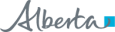Alberta Netcare Super Users
Learning Materials for Super Users
Super User Training Guide
This is an end-to-end review of Alberta Netcare, complete with scripting and areas for recording notes during your Super User Training. If you are a new user yourself, this guide will be helpful to follow until you are comfortable training others.
Download the Super User Training Guide
Super User Training Checklist
This is a list of the topics in the User Guide. It highlights mandatory areas that should be reviewed and included in your training (i.e. security and privacy, etc.). If you are an experienced Alberta Netcare user, and feel comfortable navigating the system, you can train using this checklist as the primary resource. Download the Super User Training Checklist
Materials to Use While Training
Video Training Sessions
The training videos are available to use when in-person training is not practical or when video training is preferred. They can be particularly useful for staff that work outside business hours or for those that want a quick refresher. Key security and privacy information is highlighted in each of the recordings.
- Overview of Alberta Netcare
- Overview of Pharmaceutical Information Network (PIN) training resources
- Overview of Person Directory (PD) training resources
- Overview of Patients List training resources
New User Self-Study Activity
This activity will ensure that new users understand the most important privacy and security awareness concepts and can navigate Alberta Netcare confidently. Download the New User Self-Study Activity
Alberta Netcare Portal User Guide
The purpose of this self-directed User Guide is to provide you with practice in accessing a patient’s Electronic Health Record (EHR) via the Alberta Netcare Portal Training Environment. Download the User Guide.
Community Access Setup Guide
This guide will assist with the setup of your Alberta Netcare Portal account, from accessing the login page, to creating a password, configuring the Homepage/ MyDetails, synchronizing passwords and service desk contact information. Go to the Community Access Setup Guide page
Alberta Netcare Learning Centre
You will find a variety of learning materials throughout the Learning Centre that can help you get the most out of Alberta Netcare. Along the top of the page, there are navigation tabs which take you to a key topic or application. When you click on a tab, you will see an introduction to that topic along with the types of learning materials available.
Learn by Role
This section of the Alberta Netcare Learning Centre lists all of the materials that are relevant to a specific Alberta Netcare user access role. Choose your user role from the expandable list to find information on the components that you have access to. This can help you narrow down the list of Alberta Netcare topics to cover in your training session or help you choose review topics to support your day-to-day work activities. Go to the Learn by Role page